|
User Manual
Intro/Copyright
Quick Start
Problems?
Gnutellanet
Downloads
Search
Monitor
Statistics
Configuration
Gnutella Info
'Thank You's
GWebCache
Virus Warning
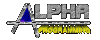
|
|
Configuration
|
![[Configuration menu]](pics/config.png)
|
The configuration for CocoGnut can be altered by clicking on the icon bar icon and selecting 'Configure...'.
Each configuration option is of the format Option=Value where only the value may be changed. Generally, the
configuration should only be changed by users who are confident that they know what they're doing! A graphics interface
is on the 'to-do' list for CocoGnut. This is what each configuration option means: |
Version
|
The present version of CocoGnut multiplied by 100. Do not change this field.
|
Port
|
The port number that CocoGnut will listen for connections on.
|
ForceIP and IPAddress
|
Set ForceIP to 1 to force the IP address to the value defined in IPAddress. This forces the IP address, as sent to other Gnutella servents, to a specific address. This is rarely useful because the external IP address is usually detected correctly.
|
Gnutellanet Connections
AllowIncoming
|
This is set to 1 if you can accept incoming connections. Otherwise, when set to 0, no ports are opened for incoming connections.
|
GnetPeerMode
|
This should be set to 0 so that CocoGnut runs in 'leaf' mode. This is where it connects to Ultrapeers and is the modern way of connecting to Gnutella nodes. It can be set to 1 to run CocoGnut in 'legacy' mode, where each node in the Gnutella network has an equal standing and there are no Ultrapeers. It is strongly recommended you leave this set to 0 and is only provided as a fallback should a problem occur with leaf mode.
|
GnetMin
|
This is the minimum number of legacy connections that will be set in the Gnutellanet window upon statup. This only has an effect when CocoGnut is running in legacy mode (not recommended).
|
GnetMax
|
This is the maximum number of legacy connections that will be set in the Gnutellanet window upon statup. This only has an effect when CocoGnut is running in legacy mode (not recommended).
|
GnetUltrapeers
|
This is the number of Ultrapeers that CocoGnut will attempt to connect to upon statup. This only has an effect when CocoGnut is running in leaf mode (recommended). The maximum number of Ultrapeers CocoGnut will connect to is 4 because connecting to more is harmful to the Gnutella network.
|
GnetTryMax
|
This is the maximum number of connection attempts that will be simultaneously attempted. This only has an effect when CocoGnut is running in leaf mode (recommended). It is recommended to leave this value at 20.
|
GUI
WindowLogo
|
Set this to 1 to display the vertical logo in the main window or 0 to disable the logo.
|
Downloading
DirectoryDownloading
|
The directory in which you want files which are being presently downloaded, i.e. are incomplete, to be placed.
|
DirectoryComplete
|
The directory in which you wish completed downloads to be placed.
|
MaxDownloads
|
The maximum amount of downloads you wish to be active at any one time. This option does not yet work.
|
MaxSingleHost
|
The maximum amount of downloads, from a single host, you wish to be active at any one time. This option does
not yet work.
|
Uploading
MaxUploads
|
The maximum amount of uploads you wish to be active at any one time.
|
MaxUploadsSingleHost
|
The maximum amount of uploads, from a single host, you wish to be active at any one time. This option
does not yet work.
|
Sharing
ReportedSpeed
|
The speed (in kilobits/sec) you wish to be reported to others with regards to the files you are sharing.
|
DirUpload
|
You may have up to 32 of these options. Each one will list the name of a directory which contains files you wish
to share. Sharing is recursive, so all directories within each listed directory will also be shared.
|
|
|

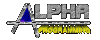
![[Configuration menu]](pics/config.png)